
Mythgrove: Festival of Yew (2020)
A downloadable game for Windows
Mythgrove: Festival of Yew is a rogue-like dungeon crawler where the player discovers a secret forest with a dungeon entrance. The player soon realizes that the legends of the yearly dungeon festival is real and enters to meet different spirits and adventurers. The player is the only human in this festival and has to attend the sport of dungeoneering to enhance their fame and experience. Through a series of diverse dungeon terrains, the player will have to rely on their skill in battle to enhance their weapons and skill tree to prove their worth in the festival.
This game is our senior capstone project. The capstone project was to make a game from scratch in 20 weeks.
How to Play
- "WASD" to move
- "Spacebar" to jump
- "Left Click" to attack
- "I" to open the inventory
- "Tab" switch active weapon
- "Escape" to open the pause menu
How to host your own game/server (Multiplayer)
- Setup port forwarding on your router (Port: 7777)
- Open "Powershell" or "Command Prompt"
- Submit "ipconfig"
- Under "Default Gateway" write down your routers IP addresses
- ex. 192.168.0.1
- Under "IPv4 Address" write down your PC's IPv4 address
- ex. 192.168.0.8
- Open a web browser and in the URL put your router's IP address
- If prompted with a login type in your router credentials
- The default user and password is
- User: admin, Password: password
- Once logged in navigate to the "Port Forwarding" menu
- Menu location may very depending on your router
- Netgear specific instructions: https://www.noip.com/support/knowledgebase/setting-port-forwarding-netgear-route...
- Create a new service
- Name: Mythgrove
- Service type: TCP/UDP
- External starting/ending port: 7777
- Internal starting/ending port: 7777
- Internal IP address: [Your PC's IPv4 Address from before]
- ex. 192.168.0.8
- Click on apply/save
- Port forwarding should be setup and the game will automatically use that port when starting a new game
- Setup the server
- Start the game and wait for it to load into the main menu
- Click on "Play offline"
- The port forwarding port should be automatically used and the server should be live on your PC
- Setup the clients
- Have each of the clients start the game and wait for it to load into the main menu
- Have the client press the "F1" key to open the console
- Each client need the host computer's IP address
- Have the host open a web browser and navigate to google.com
- Enter "what is my ip"
- Write down the hosts IP address and give it out to all of the clients
- Have the client type in "connect myth://[The IP address of the host]:7777" into the console
- ex. connect myth://68.124.100.8:7777
- The game will automatically log the client into the host game
- Have fun
The Developers
- Jason Skillman: Project Manager, Dungeon Programmer, Monster Programmer
- Joel Hanson: Lead Programmer, Weapon Programmer
- Kyle Gray: Lead Networking, Combat Programmer
- Amanda Coler: Co-project Manager, Lead UI/UX Designer, Sound Designer
- Bella Weikman: Lead Designer, Lead Character Artist, Lead Sound Designer
- Juan Santos: Lead Modeler, Lead Sculptor
- Christian Martin: Lead Narrative story writer, Modeler
Special Thanks
Jeff Knapp: Music composition
PLEASE FILL OUT THIS FEEDBACK FORUM AFTER PLAYING OUR GAME! THANK YOU!
https://docs.google.com/forms/d/e/1FAIpQLSfK98y1myG45gcWhy0-46XlhE6Cr_IDpDPBaM4f...
| Status | In development |
| Platforms | Windows |
| Author | Jason Skillman |
| Genre | Action, Adventure, Role Playing |
| Tags | 3D, Multiplayer |

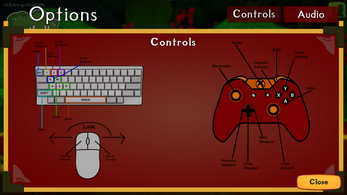
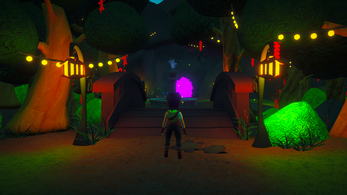







Comments
Log in with itch.io to leave a comment.
I'm curious, did y'all make your own music?
Yes, all of the music has been made for this project 😁
Wicked, my dude!
Hi there! I tried to play your game but unfortunately I'm running into issues. When I click "Login" on the title menu, the game gets stuck on a black screen. I tried waiting a bit but nothing happened. (I thought it might be loading something.) Any idea why this could be happening?
Hey thanks for the feedback, unfortunately the main server is not running but I have gone ahead and uploaded an offline version of the game for now. Thanks for your interest and we would love to hear any amount of feedback in our early stage of development.
Thanks for updating the game! I like what you guys have so far! I made a video with my experiences of the game. I hope you’ll be able to turn this game into something fun and unique! Good luck with the rest of development!
Thank you for recording your experience! That will be super helpful. I'm glad to see you enjoy it so far! Thank you for playing!
Thank you for playing our game and for all the feedback you have given us! :)